If you’re the owner of a wireless network and want to keep it secure, you’ll need to ensure that only the people you want to access your network can do so. You don’t want your neighbors or anyone else to be able to access your network and steal your data or change your settings. The easiest solution is changing your wifi password. We will guide you on how you can change the Hathway Wifi password.
The problem is that many of us use the same passwords for every site we visit. This means that if you use the same password for your home network as you do for your work network, then it’s pretty easy for someone to log into your home network and change the password on your work network.
How to change Hathway wifi password
The default password for most wifi routers (and Hathway too) is often just the name of the router or simply 0000. So, anyone can guess your wifi Password.
Here is a step-by-step guide on how to change the Hathway wifi password
Step 1: Go to the main Hathway router page by entering the router’s IP address into the appropriate field in your browser. In most cases, this is 192.168.1.1 or 192.168.0.1. You can get the IP address from the sticker that is located on your router.
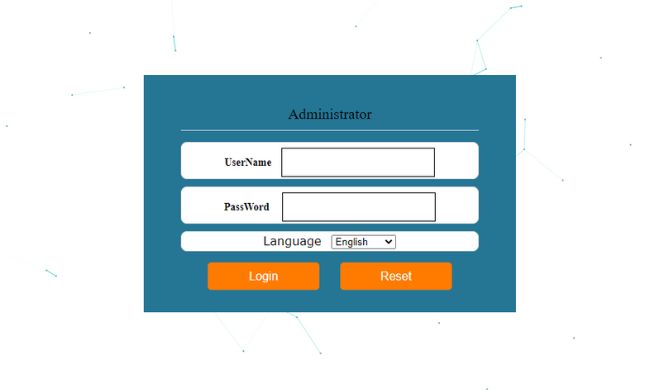
The router’s IP address is a very important part of the process because it lets you connect to the Hathway’s control panel. When you change the password for the wifi network, the password will not work unless the router’s IP address is correct.
Step 2: Click on the wifi icon on the left side menu and then click on the “Security” option.
Step 3: Scroll down and then click on the “Change wifi Security Settings” button.
Step 4: Change the security settings to WPA or WPA2.
Step 5: Type in the new password and press the “Save” button.
Restart your router so that the changes will take effect. Now your network should have a new password. You can also run Hathway speed test to check performance of your Wi-fi
What if I forget my Hathway wifi password?

There are two ways to use the internet, even if you forget your Hathway wifi password.
Use ethernet cable
You can do this by connecting your computer to your router through an ethernet cable (the wireless router is connected to the modem via an ethernet cable). This method is usually used for home broadband connections where you have a router at home. This might also help you to increase Hathway internet speed.
Factory reset the modem.
In most modems, if you keep pressing the power button for 5 seconds, the router will be reset, and you will see a message asking you to enter the default password again.
FAQs
What is the default password of the router?
Usually, the default password of the router is 0000. If it is different, then it will be written behind your modem.
What if you forget your wireless password?
The easiest way to fix this is to factory reset the modem. All you need to do is to keep holding down the reset button for about five seconds. The modem will then be reset.